Settings in the DAT-files of traffic routes
The parameters and values are separated by '='.
Graphics Configuration
The declared value occurs in the form:
File name without file ending.Line in the graphic arts file.Position on the line
Important: The position counting begins with 0.
Graphic arts files format: 24 bit png without alpha canal ( < Version 120.2.2 / Makeobj 60 )
Parameter |
Meaning |
Format |
|---|---|---|
| cursor | mouse cursor when object is selected | |
| icon | button in the menu bar | Parameter and image information separated by '=> '. |
The red values above the images have to be entered between the brackets [].
|
Image[N]=filename.0.3 Image[SE]=filename.1.0 Image[NE]=filename.1.3 Image[NSE]=filename.2.5 ... ImageUp[9]=filename.2.1 ... Diagonal[NE]=filename.3.2 ... |
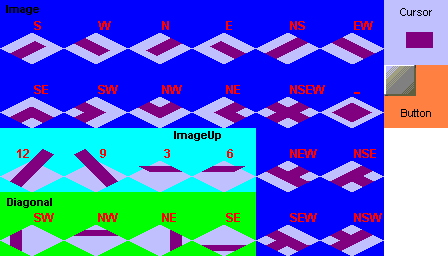
|
The parameters Diagonal[NE], Diagonal[SE], Diagonal[NW] and Diagonal[SW] are optional.
They are used for straight diagonal ways.
If they are not set, curve graphics are used instead.
Winter Graphics
Available in Simutrans 0.99.05 (makeobj 42) and later.For the definition of both summer and winter objects the parameter gets an extra option.
| Without Snow | With Snow |
|---|---|
| Image[NS][0] | Image[NS][1] |
| Image[EW][0] | Image[EW][1] |
| etc. | etc. |
Top
Switches for tracks
Simutrans-version 0.102.2 (makeobj 50) or higherfrom version 0.102.2 on it is posible to add extra switch grafics for tracks ( waytype: track, tram_track, monorail_track, maglev_track, narrowgauge_track ). They're choosen automatically in game according to the way the vehicle travels.
Therefore you need to add the red values in the []- parentheses
|
Image[NSE1][0]=filename.0.0 Image[NSW1][0]=filename.0.1 Image[NEW1][0]=filename.0.2 Image[SEW1][0]=filename.0.3 ... |

|
Front-Images for ways
'from Simutrans-Version > 111.1 (makeobj > 52)'It is now possible to define front images for ways. These images are drawn in front of everything else on a tile. This can be used to define alleys, i.e. to include trees into the front image.
| (Back)Image | Frontimage |
|---|---|
| Image[NS][0] | FrontImage[NS][0] |
| Image[EW][0] | FrontImage[EW][0] |
| etc. | etc. |
Top
Example
road_src.zip (41.36 Kb)
Graphics File 
way-kopfstein64.png (cobblestone road)
|
Dat-File Copy to clipboard
|
Top{TRAFD}
Detailed Explanations
 The Parameter waytype
The Parameter waytype
This parameter sets the type of the route object.
Value |
Meaning |
|---|---|
| road | guess what |
| track | railroad |
| tram_track | streetcar/tram |
| monorail_track | monorail as in Simpsons |
| maglev_track | magnetic monorail as in Singapore |
| water | waterway |
| air | airport road |
| power | power line |
For some routes the parameter system_type can be used.
back
 The Parameter system_type
The Parameter system_type
Setting this parameter is only necessary for certain values of waytype.
| track | 0 |
normal track |
| 1 |
elevated track | |
| 7 |
streetcar track | |
| 64 |
only underground from Ver. 0.102.2 | |
| 255 |
Placeholder (fences, walls, etc.) |
| monorail_track maglev_track narrowgauge_track road |
0 |
normal |
| 1 |
elevated | |
| 64 |
only underground from Ver. 0.102.2 |
| air | 0 |
taxiway |
| 1 |
runway |
| water | 0 |
canal |
| 1 |
runway | |
| 255 |
river from Ver. 0.102 |
back
 The Parameter Name
The Parameter Name
This parameter determines the name of the object. It should not coincide with a name of the files object.*.pak in the used pakset folder.
back
Top
Die letzten Wiki-Kommentare