Settings in the DAT files of tunnel
{TRAFD(fields=>9,filtervalue=>2)}{TRAFD}
tunnel_src.zip (13.10 Kb) {TRAFD(fields=>9,filtervalue=>7)}{TRAFD}
Tunnel until version 0.90.00.1
Makeobj 39Until version 0.90.00.1 there were only 2 types of tunnel; One for rail and for a road. The names were predefined.
Parameters |
Meaning |
Value |
Format |
|---|---|---|---|
| obj | Kind of object | tunnel | this text exactly |
| name | Name of the object | RailTunnel RoadTunnel |
this text exactly Version 0.99.01 freely selectable |
| cursor | Mouse cursor at Tunnel selection | Image reference | |
| icon | Button in the menu | Image indication | Parameter and image information separated by '=> '. |
| BackImage[N] | Background image suspended for the north slopes | Image reference | |
| FrontImage[N] | Foreground image for the north slopes | Image reference | |
| BackImage[S] | Background image for the south slopes | Image reference | |
| FrontImage[S] | Foreground image for the south slopes | Image reference | |
| BackImage[E] | Background image for the east slopes | Image reference | |
| FrontImage[E] | Foreground image for the east slopes | Image reference | |
| BackImage[W] | Background image for the west slopes | Image reference | |
| FrontImage[W] | Foreground image for the west slopes | Image reference |
Example of a road tunnel
Grafics file tunnel-road.png 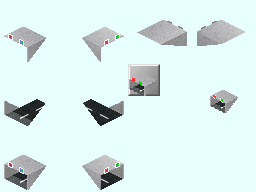
copyright=MHz
|
Dat file tunnel_road.dat Copy to clipboard
|
{TRAFD(fields=>9,filtervalue=>1)}{TRAFD}
Tunnel version 0.99.01
Makeobj 41From version 0.99.01 Simutrans supports tunnels for all transport routes. There are also several types of road tunnel. The name of the tunnel is now freely selectable.
There are also following parameters:
{TRAFD(fields=>9,filtervalue=>1)}{TRAFD}
Winter graphics version 0.99.06
Makeobj 43From version 0.99.06 for winter snow tunnel graphics can be specified. These will appear when the tile on which the tunnel is located is snowy.
The images to be used need to be specified as follows:
Annual Graphics |
Snow Graphics |
|---|---|
| BackImage[N][0] | BackImage[N][1] |
| FrontImage[N][0] | FrontImage[N][1] |
| BackImage[S][0] | BackImage[S][1] |
| FrontImage[S][0] | FrontImage[S][1] |
| BackImage[E][0] | BackImage[E][1] |
| FrontImage[E][0] | FrontImage[E][1] |
| BackImage[W][0] | BackImage[W][1] |
| FrontImage[W][0] | FrontImage[W][1] |
Graphics file tunnel-road.png 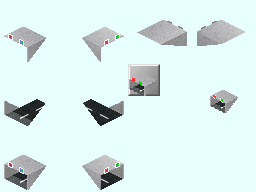
copyright=MHz
The graphics for the same year, and snow view. |
Sample Dat file tunnel_road_v99-06.dat Copy to clipboard
|
{TRAFD(fields=>9,filtervalue=>1)}{TRAFD}
Tunnel portals over two or three tiles (for versions > 102.2.2)
Makeobj 51Parameters |
Meaning |
Value |
|---|---|---|
| BackImage[Nl] | Background image for the north slopes, Portal left part | Image reference |
| BackImage[Nm] | Background image for the north slopes, Portal middle part | Image reference |
| BackImage[Nr] | Background image for the north slopes, Portal right part | Image reference |
| FrontImage[Nl] | Foreground image for the north slopes, Portal left part | Image reference |
| FrontImage[Nm] | Foreground image for the north slopes, Portal middle part | Image reference |
| FrontImage[Nr] | Foreground image for the north slopes, Portal right part | Image reference |
| Images for the other slopes can be defined analogously | ||
| Summer/Winter images can be defined in addition with [0]/[1] |
{TRAFD(fields=>9,filtervalue=>1)}{TRAFD}
↵
Detailed Explanations
 The parameters waytype
The parameters waytype
The parameter specifies the type of the tunnel.
Value |
Meaning |
|---|---|
| road | Road |
| track | Rail |
| monorail_track | Monorail |
| maglev_track | Maglev |
| water | Canal |
| power | Power from Ver. 0.111.3 |
back
 The parameter way
The parameter way
This parameter determines what way images are displayed for the tunnel way underground. Here, an existing way-object must be provided ( way.*.pak ). The value of the parameter must be the name of the way.
back
{TRAFD(fields=>9,filtervalue=>1)}{TRAFD}
Die letzten Wiki-Kommentare