Defining objects of type misc
Apart from the major categories of objects that exist in the Simutrans world, there are also a few that come in too few varieties to warrant an object category. These are gathered in the object type misc. This page explains how to specify them.The parameters and values are separated by '='.
misc_src.zip (22.12 Kb) contains the source files of the objects on this page
Construction
This is how you define the images that will be shown during construction of a building or industry etc.Parameter |
Meaning |
Value |
Format |
|---|---|---|---|
| obj | object type | misc | exactly this text |
| Name | object name | Construction | exactly this text |
| Image[0] | General building | picture information | |
| Image[1] | City Attraction (cur) | picture information | |
| Image[2] | Countryside Attraction (cur) | picture information | |
| Image[3] | Monument (mon) | picture information | |
| Image[4] | Factory (factory) | picture information | |
| Image[5] | City hall (tow) | picture information | |
| Image[6] | Other | picture information |
Example of Construction object
Top
Sidewalk
This is how you define the sidewalks that will be drawn next to city roads.Parameter |
Meaning |
Value |
Format |
|---|---|---|---|
| obj | object type | misc | exactly this text |
| Name | object name | Sidewalk | exactly this text |
| Image[0] | flat tile | picture information | |
| Image[1] | .. snow image | picture information | |
| Image[2] | unused | - | |
| Image[3] | North slope | picture information | |
| Image[4] | .. snow image | picture information | |
| Image[5] | .. transition image (at top snow, at bottom no snow) | picture information | |
| Image[6] | West slope | picture information | |
| Image[7] | .. snow image | picture information | |
| Image[8] | .. transition image | picture information | |
| Image[9] | East slope | picture information | |
| Image[10] | .. snow image | picture information | |
| Image[11] | .. transition image | picture information | |
| Image[12] | South slope | picture information | |
| Image[13] | .. snow image | picture information | |
| Image[14] | .. transition image | picture information |
Snow and transition images are implemented in versions newer than 102.2.2 (svn revision 3194).
Example of Sidewalk object
Top
Tunnelground
Parameter |
Meaning |
Value |
Format |
|---|---|---|---|
| obj | object type | misc | exactly this text |
| Name | object name | TunnelTexture | exactly this text |
| Image[0] | flat tile | picture information | |
| Image[1] | unused | - | |
| Image[2] | unused | - | |
| Image[3] | North slope | picture information | |
| Image[4] | unused | - | |
| Image[5] | unused | - | |
| Image[6] | West slope | picture information | |
| Image[7] | unused | - | |
| Image[8] | unused | - | |
| Image[9] | East slope | picture information | |
| Image[10] | unused | - | |
| Image[11] | unused | - | |
| Image[12] | South slope | picture information |
These graphics will be drawn under every tunnel way. Implemented in versions newer than 102.2.2 (svn revision 3290). Up to version 102.2.2 the sidewalk images were used instead.
Example of Tunnelground object
Top
Transformer stations
This is how you define the transformer stations that needs to be built next to the power plants producing electricity and the industries that will consume that power.Parameter |
Meaning |
Value |
Note |
|---|---|---|---|
| obj | object type | misc | exactly this text |
| Name | object name | PowerSource PowerDest |
exactly one of these texts: PowerSource for the transformer station by the power producer. PowerDest for the transformer station by the power consumer. |
| Image[0] | Image without power | picture information | |
| Image[1] | Image with power | picture information | |
| Image[2] | Winter Image without power | picture information | |
| Image[3] | Winter Image with power | picture information | |
| Image[4] | Menu button | picture information | unused by PowerDest |
| Image[5] | Mouse cursor | picture information | unused by PowerDest |
Example of Transformer station objects
Top


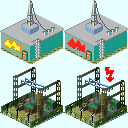
Die letzten Wiki-Kommentare